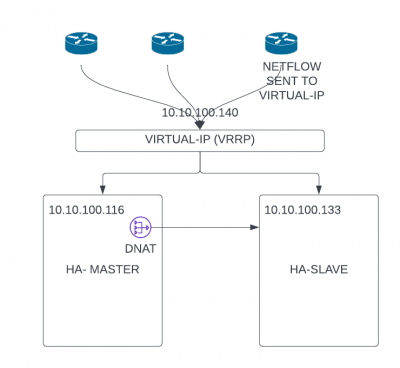ha:keepalived
This is an old revision of the document!
Table of Contents
HA mode using Keepalived
High Availability Mode of Trisul ensures that a Trisul cluster always alive in the event of a single node failure. This article describes how it can be configured step by step.
Keepalived
It is a Linux implementation of the VRRP Protocol which allows for establishing a Virtual IP. We will be using HA based on VRRP protocol in this article.
Architecture
Steps
1. Install Trisul Network Analytics on both HA DR nodes.
LICENSE: You need the UNLIMITED license to enable redundancy HA and DR features
1. Install Trisul Network Analytics on both HA DR nodes.
iptables DNAT rule
dnf install iptables iptables-services
iptables -t nat -A PREROUTING \
-p udp -m udp --dport 2055 -j DNAT \
--to-destination 10.10.100.116
systemctl start iptables
systemctl enable iptables
Make it persistent
iptables-save > /etc/sysconfig/iptables
To list the NAT rule
iptables -t nat -v -L -n –line-number
to delete
iptables -t nat -D PREROUTING 1
ha/keepalived.1689684086.txt.gz · Last modified: 2023/07/18 18:11 by veera