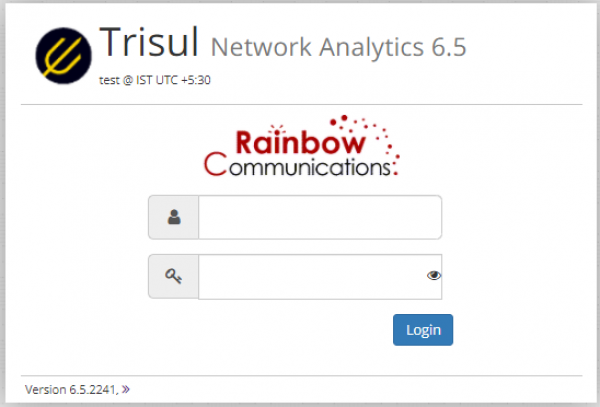tips:adding_logo
This is an old revision of the document!
Table of Contents
Adding Logo to UI
Precondition
Please ensure the following steps are done before adding Logo to the Trisul User Interface.
- The dimensions of the logo must be 200 x 90 or nearly equal to that.
- The logo file should be in the 'tmp' directory.
Configuring OEM settings
- Go to the directory /usr/local/share/webtrisul/config/initializers
- Open the oem_settings.rb file.
- Change SHOW_CUSTOMER_LOGO=fasle to 'true'
cd /usr/local/share/webtrisul/config/initalizers vi oem_settings.rb
tips/adding_logo.1599022832.txt.gz · Last modified: 2020/09/02 10:30 by navaneeth